TAPER CONTROL OPTION
COMPUTERIZED CROWNER RETROFIT SYSTEM
The
purpose of the FFG Taper Control is to provide a means for correcting roll taper
using the crown axis rather than the roll axis. The crown axis, being an
electronic axis, is more easily and accurately controlled than the roll axis,
which requires mechanical adjustments to the roll neckrest side gib supports.
This involves the movement and manipulation of a large heavy roll with the
associated problems of friction, stick slip, backlash, etc. Skewing the crown
axis electronically results in a finer degree of taper control than is possible
using the conventional techniques. This feature has more appeal on the
larger size grinders, since it is difficult to adjust a heavy roll with
precision accuracy. It is even more advant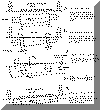 ageous
on machines that are grinding rolls supported on tapered necks, because the
critical support geometry does not have to be disturbed when the adjustment is
made to the crown axis. The sketches show in schematic
representation the four steps required to make a taper correction using the RGB
system.
ageous
on machines that are grinding rolls supported on tapered necks, because the
critical support geometry does not have to be disturbed when the adjustment is
made to the crown axis. The sketches show in schematic
representation the four steps required to make a taper correction using the RGB
system.
The advantages of FFGTC are:
a) Finer more precise control without stick slip and backlash.
b) Faster corrections, since the adjustments are made from the operator’s
control station.
c) Easier for the operators – no wrenches or mechanical tools are required.
d) Simpler and more accurate corrections, since the “geometry factor” resulting
from the neckrest positions being outboard of the roll
ends does not come into play.
e) Theoretically more accurate, since the roll pivot point is ambiguous due to
the finite width of the gib support. The pivot point of the crown axis is very
precise and well defined.
f) Graphical displays show the results of every adjustment, which is not the
case with mechanical neckrest adjustments.
If the taper control option is purchased, in addition to the normal run screen,
there will be a “Taper” screen that the operator will use to initiate the taper
commands and monitor the results. Whichever display is active has no
effect on the actual crown control, which continues to function normally.
The RUN-TAPER display will show the roll outline as well as a straight line
representing the wheel axis. A moving bar will traverse this axis indicating
wheel position at all times. The axis will be shown “skewed” on the screen
roughly proportional to the amount of actual skew adjustment, and in the correct
relationship to the roll. In other words, the operator can tell at a glance
which way the wheel axis is skewed and by how much. The display uses graphics
and color schemes to simplify the data and maximize its impact.
The skew adjustments can be made in any one of three ways, as follows:
The first method uses a series of instructions to prompt the operator to enter
data that will be used to calculate a taper correction. A typical procedure
would be for the operator to caliper the roll (using a portable saddle gage or
machine mounted caliper), or simply mic the roll at each end using a standard
hand micrometer. This would normally be done at some point mid-way in the
grinding cycle after some grinding has taken place. The computer would prompt
the operator for the following information:
a) The amount of offset of the taper measurement from the actual end of the roll
– i.e.: a distance from the saddle gage indicator or transducer to the end of
the roll.
b) The actual taper as measured above.
c) The preferred end for adjustment (headstock or footstock).
d) The preferred correction direction (toward or away from the roll).
The computer will then make the required calculation, taking into consideration
the geometry factor due to the offset of the measuring point, and skew the axis
accordingly.
The second method is similar to the first, but instead of the operator entering
the preferred end and direction of correction, the computer makes this decision
depending on the actual position of the crown axis relative to the maximum
infeed. The offset dimension will be pre-entered in the setup data. Method two
is intended to be used when the taper measuring technique is always the same, so
that minimum inputs are required of the operator to save time.
The third method utilizes the standard arrow keys on the keyboard to make
incremental changes to the crown axis skew. The left and right arrows select
which end of the axis will be moved, and also activate the up and down keys.
Depressing these keys will then result in one increment of movement at the
appropriate end of the axis, typically about one half tenth. Maintaining the
arrow key will result in a burst of pulses. The actual incremental change will
be displayed on a digital display highlighted on the screen. This incremental
display can be reset to zero at any time. This returns the display to a “monitor
only” mode. It is also possible to reset the skewed axis to a neutral position.
If the total axis skew exceeds a preset maximum value, then a message will flash
instructing the operator to adjust the neckrests. In other words, the crown axis
taper control is intended to be used for only small amounts of adjustment (say
.005” or less). Therefore, it may still be necessary for the operator to make
periodic gib adjustments. But these should be very infrequent under normal
operating conditions.